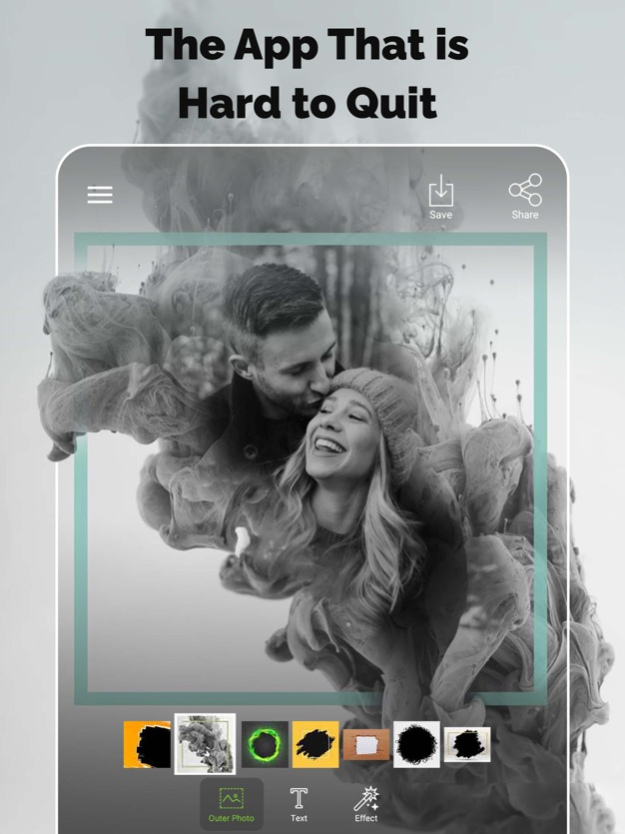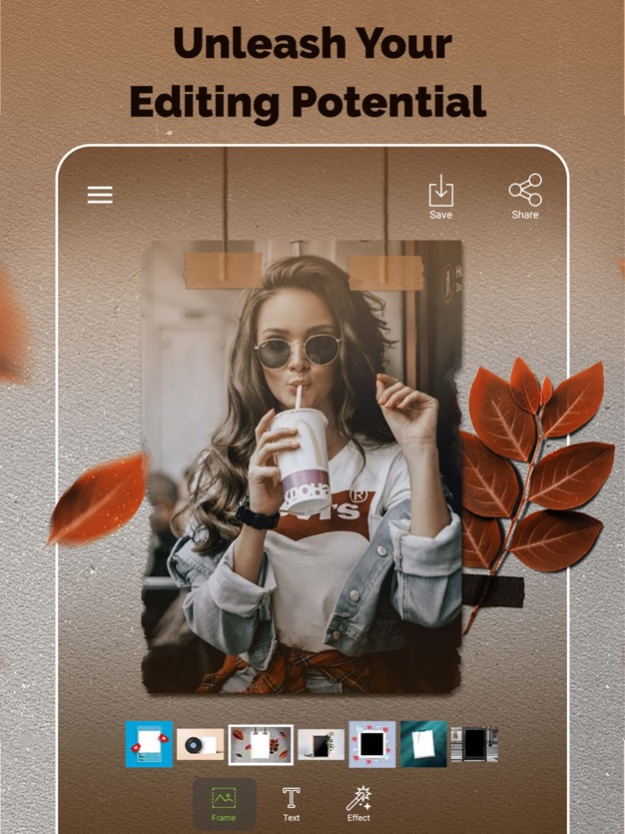PhotoKit - Smart Photo Editor 1.2.46
Free Version
Publisher Description
Unlock endless creativity with our cutting-edge photo editing app. Stay updated with the latest features and unleash your imagination!
Turn your photos into stunning works of art with just a few taps in our powerful photo editor app!
Whether you're a professional photo editor or just someone who loves editing photos, this app has everything you need to bring your visions to life. With a wide range of advanced editing features, you'll be able to transform your photos into stunning masterpieces. Thanks to image processing and artificial intelligence algorithms, PhotoKit creates awesome photos and videos with several varieties of effects and edit types.
3D STICKERS
Add some fun to your photos with PhotoKit's 3D stickers, and adjust their colors to your liking.
SMART BACKGROUND CHANGE
Why go to the studio when you have PhotoKit? Change your photo's background to suit your style, and enjoy unlimited photo editing options.
FRAME
Whether you choose a whimsical, magical frame or a sleek, modern design, displaying your photos in unique frames can bring new life to your images and create a striking focal point.
3D BACKGROUNDS
Transform your photos into fantasy scenes with amazing 3D backgrounds.
FOCUS
Make your subject stand out by focusing on it, a must-have feature for photographers.
COLOR SPLASH
Add a pop of color to your photos with the Color Splash feature. Keep your subject in color and make the background black and white.
FANTASTIC PHOTO EFFECTS
Take advantage of PhotoKit's collection of special photo effects.
NO INTERNET REQUIRED
Create your photos without the need for an internet connection, and edit as many as you like.
EASY FOR EVERYONE
Designed for both amateur and professional users, PhotoKit offers a variety of settings, high quality, and accuracy for everyone's photo editing needs.
FULL SUPPORT
We welcome your questions, feedback, and suggestions. Contact our support team at xphoto.pic.vision@gmail.com for any assistance.
SOME OF PHOTOKIT'S FEATURES:
- Focus on your subject
- Intelligent and automatic background change
- Adjust light and color, including brightness, saturation, hue, sharpness, contrast, etc.
- 3D backgrounds
- Color Splash
- Various image filters
- Smart and accurate subject detection
- Shadow tool
- Glow effect
- Smooth subject borders
- Tune subject transparency
- Round subject borders
- Stroke your subject
Join us in creating amazing photos!
Terms of Use:
https://photokitapps.com/terms-of-use/
Dec 11, 2023
Version 1.2.46
- User experience improvement
About PhotoKit - Smart Photo Editor
PhotoKit - Smart Photo Editor is a free app for iOS published in the Screen Capture list of apps, part of Graphic Apps.
The company that develops PhotoKit - Smart Photo Editor is seyed mohammad fazeli. The latest version released by its developer is 1.2.46.
To install PhotoKit - Smart Photo Editor on your iOS device, just click the green Continue To App button above to start the installation process. The app is listed on our website since 2023-12-11 and was downloaded 1 times. We have already checked if the download link is safe, however for your own protection we recommend that you scan the downloaded app with your antivirus. Your antivirus may detect the PhotoKit - Smart Photo Editor as malware if the download link is broken.
How to install PhotoKit - Smart Photo Editor on your iOS device:
- Click on the Continue To App button on our website. This will redirect you to the App Store.
- Once the PhotoKit - Smart Photo Editor is shown in the iTunes listing of your iOS device, you can start its download and installation. Tap on the GET button to the right of the app to start downloading it.
- If you are not logged-in the iOS appstore app, you'll be prompted for your your Apple ID and/or password.
- After PhotoKit - Smart Photo Editor is downloaded, you'll see an INSTALL button to the right. Tap on it to start the actual installation of the iOS app.
- Once installation is finished you can tap on the OPEN button to start it. Its icon will also be added to your device home screen.